Party Printables
----EDITING OUR TEMPLATES----
Our printable templates can be edited via the free templett program.
1. After your purchase look for an email from Templett (check spam folder).
2. Follow the link to access your template, create a login so you can save and access the design file.
3. While you make changes, save your artwork.
4. When you are ready to print, download the file as a jpeg or pdf file.
----PRINTING----
We like to use an online print company by uploading a final jpeg of your design. Some companies we like to use are:
Vistaprint
Shutterfly
MOO Printing
Zazzle
Prints of love
You can also print at home if you have a good quality colour printer or take to your local print shop.
If you would like to print multiple designs per page to print on US Letter or A4 Size card stock.
----SETTINGS FOR PRINTING MULTIPLE DESIGNS PER PAGE----
– Select download PDF
– Select Show Bleed
– Select Show Trim Marks
– Select Save Paper
– Select your paper size
– Click download
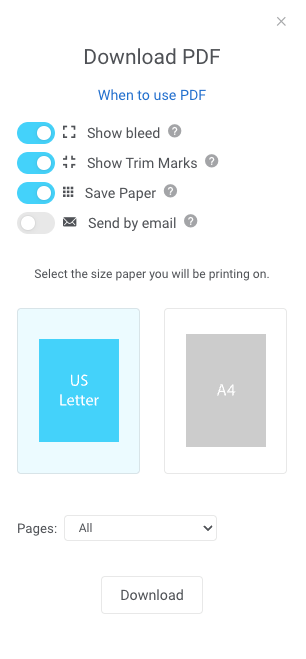

----DIGITAL INVITATIONS----
E V I T E S
- Send invitations through text or email with paperless post or evite.
- Track RSVPs
- Schedule events and more
- Save time, effort and money by going digital
https://www.paperlesspost.com/cards/card/32819?group=upload-your-own
----WATER LABEL PRINTING----
AVERY LABELS:
----Australia----
Sticker Sheets to print a home . Download the jpeg files and place into your avery template
https://www.averyproducts.com.au/product/durable-wraparound-labels-980053
https://www.averyproducts.com.au/weprint/bottle-labels-stickers
----USA ----
www.avery.com/templates/22807
Vistaprint also print sticker sheets.
----CUPCAKE TOPPER PRINTING----
AVERY LABELS:
----Australia----
https://www.averyproducts.com.au/weprint/custom-printed-labels-stickers
Sticker Sheets to print a home . Download the jpeg files and place into your avery template
https://www.averyproducts.com.au/blank-labels/round-50mm
----USA ----
www.avery.com/templates/22807
Vistaprint also print sticker sheets, so might be worth getting a price from them as well.
You can also download your file to print at home or take to your local print shop. print on plain paper or full sticker sheets. Save as a PDF with the 'save paper' and 'show trim marks' options selected.
Punch out each topper with a 2" inch circle punch then stick double sided over a toothpick.
Templates with photos in shapes
How to add the photos to each frame.
https://bit.ly/3FLDJQP
If you would like to convert your photos to black & white, once the photo is in your design template, select the photo and then select filters from the top menu bar in templett screen. You can toggle the saturation down or use greyscale option. Whatever looks best.
Resize photos using the scale tool found in the top icon bar.


